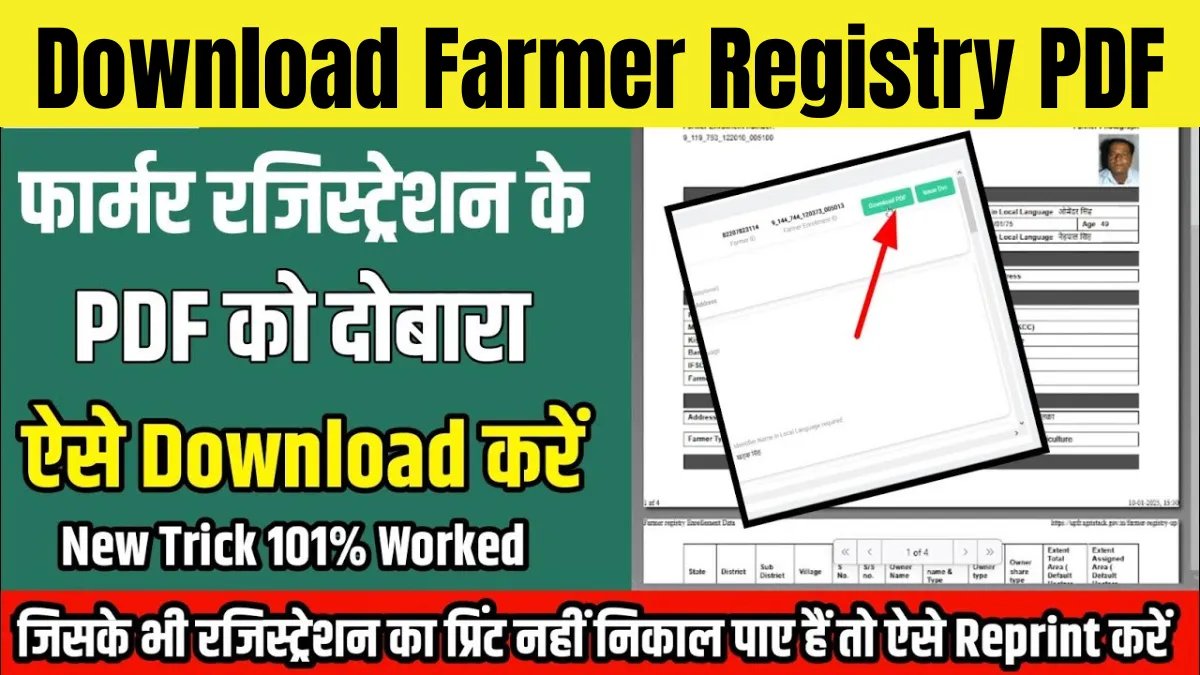Farmers often need to access their Farmer Registry PDF for various purposes, such as subsidy claims, official documentation, or verification processes. If you’ve already downloaded it but lost the file, don’t worry! In this article, we’ll guide you through the simple steps to download your Farmer Registry PDF again online, ensuring you can retrieve it effortlessly.
What is the Farmer Registry PDF?
The Farmer Registry PDF is an official document that contains crucial information about a registered farmer. It typically includes details such as the farmer’s name, ID number, land records, and other essential data maintained by the agricultural department.
This document serves as proof of your eligibility for government schemes, loans, and more, making it an essential asset for farmers.
Why You Might Need to Download It Again
There are several reasons you might need to re-download your Farmer Registry PDF:
- Misplacing or deleting the previously downloaded file
- Updating details in the registry and requiring the latest version
- Having a corrupted file or technical issues
Whatever the reason, downloading it again is a quick and easy process.
Steps to Download Farmer Registry PDF Online
Follow these steps to download your Farmer Registry PDF again:
- Visit the Official Website: Go to the official website of the agricultural department or Farmer Registry Portal for your region. Ensure the website URL is correct to avoid phishing sites.
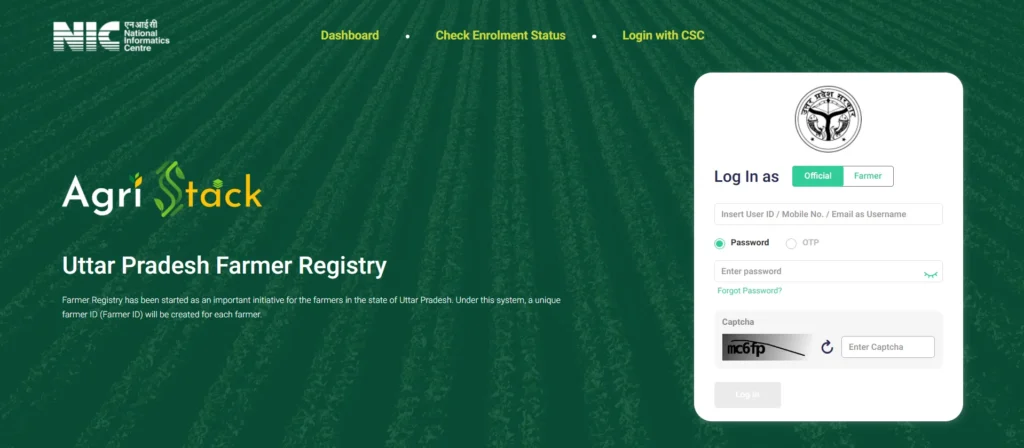
- Log in to Your Account: Use your registered mobile number or unique farmer ID to log in. Enter the OTP sent to your number for verification.
- Access the Farmer Registry Section: Navigate to the “Farmer Registry” or “My Documents” section in your account dashboard.
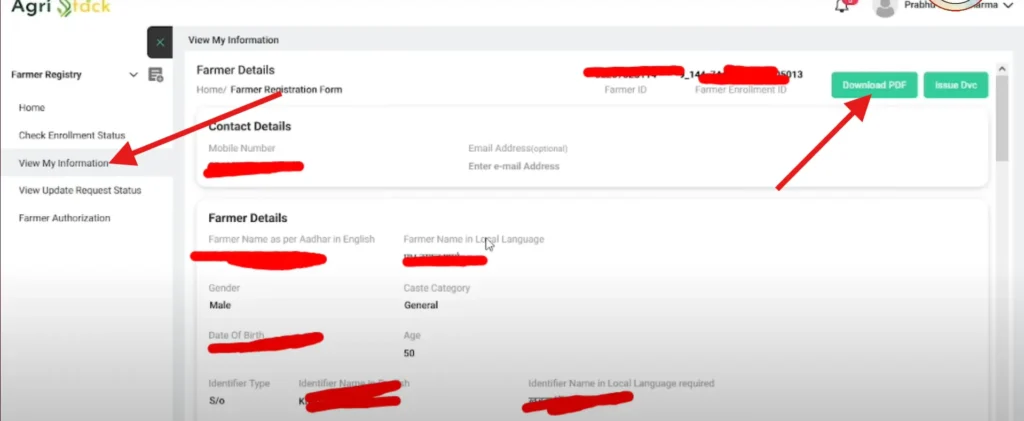
- Select the Option to Download: Locate your Farmer Registry PDF in the list of documents. Click the “Download” button next to it.
- Save the File: Choose a secure location on your device to save the downloaded PDF.
Tips for Hassle-Free Download
- Double-check your login credentials before attempting to download.
- Ensure you have a stable internet connection to avoid interruptions.
- Use a secure device to prevent unauthorized access to your data.
YouTube Video for Reference
Frequently Asked Questions (FAQs)
Q1: Is there a fee to download the Farmer Registry PDF again?
No, most portals allow you to download it free of charge.
Q2: What if I forget my login details?
You can use the “Forgot Password” or “Recover Account” option to regain access.
Q3: Can I download it using my mobile phone?
Yes, most websites are mobile-friendly, allowing you to download the PDF using a smartphone.
Q4: How often can I download the PDF?
There is usually no limit to the number of downloads.
Conclusion – Farmer Registry PDF Download
Downloading your Farmer Registry PDF online is a simple, user-friendly process that can be completed in just a few minutes. By following the steps outlined above, you can easily retrieve this essential document whenever you need it. Make sure to save it in a secure location to avoid downloading it repeatedly.
Also Read: