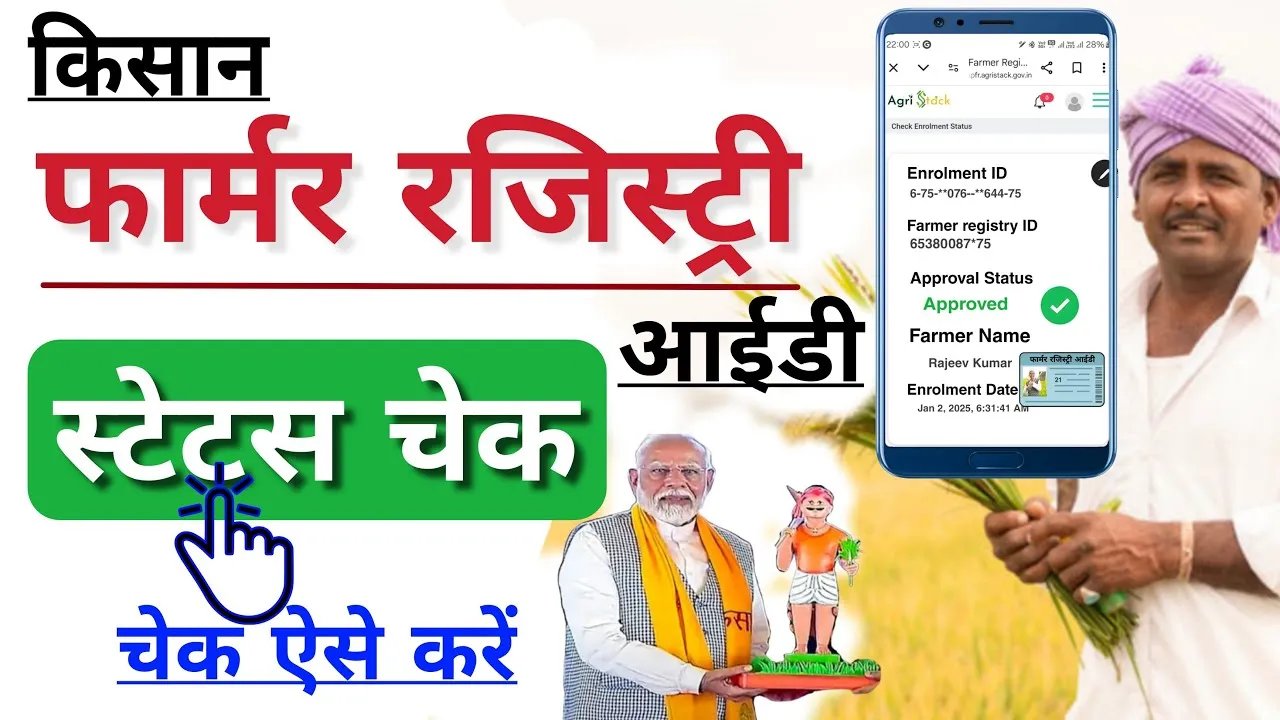Hello, dear farmers! Navigating the process of Farmer Registration Status Check can seem daunting, but we’re here to simplify it for you. Whether you’re from Odisha, Uttar Pradesh, Maharashtra, Madhya Pradesh, Gujarat, or any other state, this friendly guide will help you check your registration status with ease.
What Is a Farmer Registration Status Check?
A Farmer Registration Status Check allows you to verify the current status of your registration for various government schemes and benefits. This ensures that you receive timely assistance and stay informed about your entitlements.
Why Is It Important?
- Timely Benefits: Ensure you receive subsidies, loans, and other aids without delay.
- Transparency: Keep track of your application and benefit status.
- Error Correction: Identify and rectify any discrepancies in your registration details.
How to Check Your Farmer Registration Status
Each state in India has its own portal and process for farmers to check their registration status. Below, we’ve outlined the steps for some key states:
Odisha
In Odisha, farmers can check their registration status using their Aadhaar number.
Steps:
- Visit the official Odisha Agriculture Portal.
- Navigate to the ‘Farmer Registration’ section.
- Enter your Aadhaar number and other required details.
- Click on ‘Submit’ to view your status.
Uttar Pradesh
Uttar Pradesh provides an online platform for farmers to verify their registration.
Steps:
- Go to the UP Farmer Registry website.
- Log in using your credentials.
- Access the ‘Check Enrollment Status’ option to view your current status.
Maharashtra
Maharashtra’s Agri Stack – Farmer Registry facilitates status checks.
Steps:
- Access the Maharashtra Farmer Registry portal.
- Log in with your registered details.
- Navigate to the ‘Enrollment Status’ section to check your status.
Madhya Pradesh
Farmers in Madhya Pradesh can utilize the state’s Farmer Registry portal.
Steps:
- Visit the MP Farmer Registry site.
- Log in using your credentials.
- Click on ‘Check Enrollment Status’ to view your registration details.
Gujarat
Gujarat offers the Ikhedut Portal for farmers to check their registration status.
Steps:
- Go to the Ikhedut Portal.
- Log in with your registered username and password.
- Navigate to the ‘Application Status’ section to view your current status.
Common Issues and Solutions
- Incorrect Details: Ensure all entered information matches your official documents.
- Portal Errors: If you encounter technical issues, try accessing the portal during off-peak hours or contact the respective helpline.
- Forgotten Credentials: Use the ‘Forgot Password’ option on the portal to recover your login details.
Conclusion
Performing a Farmer Registration Status Check is crucial for accessing government benefits seamlessly. By following the steps outlined for your respective state, you can stay informed and make the most of the schemes available to you. Happy farming!